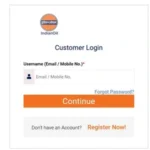Tata Sky is one of the biggest and popular DTH service provider in India. The hallmarks of Tata Sky are extensive list of channels, affordable packages and superior picture quality. High definition channels enabled by HD set top box are also available for the customers. Special smart TV set top boxes are also offered to the customers for viewing web series on OTT platforms.
In order to avail the Tata Sky services, the customers are required to set up their accounts. Each customer gets a unique subscriber ID which is used for recharging packs and other purposes. The account balance can be easily viewed right on the television under the account section. Furthermore, the customers are also required to register their mobile numbers with Tata Sky. Registered mobile number is necessary to get SMS updates regarding recharge due date, promotional offers, get WhatsApp Services and modify existing channel packs.
A common query of Tata Sky subscribers is regarding the way to change their registered mobile numbers. Changing the registered mobile number with Tata Sky is a simple process and can be carried out through either online or offline mode.
Online process to change registered mobile number in Tata Sky
Visit the official website of Tata Sky which is www.tataplay.com. Thereafter, you are required to register yourself with the website through your subscriber ID and registered mobile number. Once you have completed the registration process, log in using your subscriber ID and password.
On successful login, go to My Account and click on the Profile Section. You will immediately see the details of your Tata Sky account, including your registered mobile number. Thereafter, click on the Edit Profile button and enter the new mobile number which you want to register.
Click on the submit button to successfully complete the process of updating your registered mobile number. Now all the messages and notifications from Tata Sky will be received on the new registered number.

Offline process to change registered mobile number in Tata Sky
Tata Sky provides the facility to change the registered mobile number offline to the customers who do not have an online MyTataSky account. You are required to call Tata Sky on its helpline number and place a request to change your registered mobile number. In order to authenticate your credentials, the customer service executive will need your name, address, current registered mobile number and other details.
Customer care number of Tata Sky is 1800 208 6633.
WhatsApp service to change registered mobile number in Tata Sky
In order to avail WhatsApp service, you are required to first register for the same with Tata Sky. For registration, you are simply required to give a missed call on 9229692296 from your registered mobile number. A confirmation message is received on your WhatsApp on successful registration.
To change your registered mobile number, type your new mobile number and send it to 1800 208 6633 through WhatsApp. Hope you find the process quite easy but Change Registered Mobile Number in Airtel DTH is quite different so must read this article.